Is it possible to make B2B sales easy? By automating repetitive tasks, you can free up more time to connect with buyers and leave your competition far behind. We chose 12 B2B sales tools that will increase your conversion rates. Why not integrate them with the solutions you already use, too?

Table of contents
What makes B2B sales unique (and challenging)?
If you hadn’t thought much about it before clicking on this post, you might be wondering: why do I need an entire host of B2B sales tools?
Because it’s getting difficult to sell to a business. And because the order values are higher, there’s much more at stake than in B2C. The B2B sales cycle has always been longer and more complex. Now, buyers spend way more time researching their options before making contact with any of the vendors.
In other words, salespeople influence the buying decision less and less. When a client does reach out, it’s less of a “Tell me what I need and convince me to get it” and more of an “I know what I need, now give it to me quickly” kind of conversation.
However, B2B buyers also admit that making those decisions is time-consuming and complicated. How to pick from dozens or hundreds of options on the market? And how to get all the decision-makers on the same page? They’ll often revisit the same questions, problems, and solutions several times before they can choose.
The purchase process has become completely unpredictable, which is why B2B vendors can now compete by making it easier to navigate. According to Gartner’s research, customers who thought that the information provided by suppliers helped advance through the buying journey were three times more likely to buy a bigger deal with less regret.
Read also
How can I increase my B2B sales?
Customers value vendors with a straightforward way to purchase. One thing you can do to increase your B2B sales is to give out the information your prospects will inevitably need without any reservations. Here are a few tips inspired by the book They Ask You Answer: A Revolutionary Approach to Inbound Sales, Content Marketing, and Today’s Digital Consumer by Marcus Sheridan:
- Whenever possible, state the pricing (or the factors that influence it) on your website. If it varies too much, encourage visitors to request a free quote by filling out a short form or using a chatbox.
- If you sell multiple products or services, publish guides that will help buyers choose between them and find out if they’re a fit – it’s no use trying to convince someone who needs something different.
- Point buyers to honest, in-depth reviews of your products or services – even if they mention flaws.
- When faced with customer objections (concerns that make prospects hesitate about buying from you), answer them honestly instead of getting defensive. Focus on helping instead of closing.
That’s not all. How to streamline your communication with buyers and help them make a decision quickly when they reach out? The most successful B2B sellers use tools to deliver interactive proposals, quotes, and contracts.
You can do it, too. Let people contact a sales rep or sign the proposal with just a few clicks instead of emailing back and forth. Help your salespeople automate repetitive tasks and focus on talking to buyers interested in doing business with you. The sales software market is overflowing with solutions that will save you time and let you earn more money in the long run.
What tools does a sales rep need?
To decide what B2B sales tools your reps need, you should know what tasks take up most of their time. Maybe they could do prospecting more efficiently with automation? Or perhaps a CRM system would do wonders for your overall sales process?
If you want to streamline sales tasks, invest in tools that:
- make it easy to collaborate on documents and tasks,
- automate tasks like lead scoring, sending documents, and follow-ups,
- provide sales reps with resources (e.g., message templates or contact widgets) to communicate with prospects effortlessly,
- can be integrated with other solutions to prevent going back and forth between apps.
Taking these requirements into account, we chose 12 B2B sales tools that we consider the most helpful for teams of all sizes.
What is the best software for sales?
Each of the tools described below helps with different aspects of B2B sales. Some features overlap, and some are unique. Here’s a table for a quick overview:
- email and proposal tracking
- proposal viewing analytics
- follow-up automation
- team activity reports
- Pipedrive
- Livespace
- Bitrix24
- Outlook
- CallPage
- Comarch ERP XL
- sales automation
- lead management
- email and communications
- insights and reports
- Sellizer
- DocuSign
- HubSpot
- Trello
- PandaDoc
- Zoom
- and more
- document creation (e.g., proposals and quotes)
- sharing documents as responsive webpages
- document tracking and viewing analytics
- HubSpot
- Pipedrive
- Slack
- Stripe
- Xero
- Salesforce
- QuickBooks
- Freshbooks
- CRM
- CPQ
- sales analytics
- sales engagement
- conversation intelligence
- Gmail
- CallPage
- Mailchimp
- Vidyard
- Paycove
- Proposify
- and more
- lead generation
- lead management
- sales automation
- communications (e.g., video calls and chats)
- task management
- Sellizer
- Dropbox
- Xero
- Mailchimp
- DocuSign
- and more
- customized callback widgets
- callbacks in 28 seconds
- call scheduling
- lead generation and targeting
- Pipedrive
- HubSpot
- Slack
- Live Chat
- CMS systems
- and more
- content creation
- content management
- live chats
- e-signatures
- deal tracking
- Salesforce
- Pipedrive
- HubSpot CRM
- Chargebee
- Slack
- Google Drive
- and more
- document creation (e.g., proposals, interactive quotes and contracts)
- content management
- e-signatures
- payments
- document viewing analytics
- Salesforce
- Zoom
- Microsoft Teams
- Microsoft Word
- Canva
- Pipedrive
- and more
- meeting scheduling
- custom availability settings
- synchronization across calendars
- integration with payment systems
- Zoom
- Slack
- Salesforce
- Microsoft Teams
- PayPal
- Stripe
- and more
- sales operations management
- customer evaluation
- sales target monitoring
- sales forecasting
- Sellizer
- SALESmanago
- Landingi
- Dropbox
- Datera Call-eX
- and more
- video recording, editing, and hosting
- video analytics
- playlists
- animated video previews
- Marketo
- Salesforce
- HubSpot
- Autoklose
- Cognism
- and more
- email tracking
- team management
- sales intelligence
- email sequence templates
- Calendly
- HubSpot
- Pipedrive
- Office 365
- Gmail
- Vidyard
- Salesforce
- and more
- email and proposal tracking
- proposal viewing analytics
- follow-up automation
- team activity reports
- Pipedrive
- Livespace
- Bitrix24
- Outlook
- CallPage
- Comarch ERP XL
- sales automation
- lead management
- email and communications
- insights and reports
- Sellizer
- DocuSign
- HubSpot
- Trello
- PandaDoc
- Zoom
- and more
- document creation (e.g., proposals and quotes)
- sharing documents as responsive webpages
- document tracking and viewing analytics
- HubSpot
- Pipedrive
- Slack
- Stripe
- Xero
- Salesforce
- QuickBooks
- Freshbooks
- CRM
- CPQ
- sales analytics
- sales engagement
- conversation intelligence
- Gmail
- CallPage
- Mailchimp
- Vidyard
- Paycove
- Proposify
- and more
- lead generation
- lead management
- sales automation
- communications (e.g., video calls and chats)
- task management
- Sellizer
- Dropbox
- Xero
- Mailchimp
- DocuSign
- and more
- customized callback widgets
- callbacks in 28 seconds
- call scheduling
- lead generation and targeting
- Pipedrive
- HubSpot
- Slack
- Live Chat
- CMS systems
- and more
- content creation
- content management
- live chats
- e-signatures
- deal tracking
- Salesforce
- Pipedrive
- HubSpot CRM
- Chargebee
- Slack
- Google Drive
- and more
- document creation (e.g., proposals, interactive quotes and contracts)
- content management
- e-signatures
- payments
- document viewing analytics
- Salesforce
- Zoom
- Microsoft Teams
- Microsoft Word
- Canva
- Pipedrive
- and more
- meeting scheduling
- custom availability settings
- synchronization across calendars
- integration with payment systems
- Zoom
- Slack
- Salesforce
- Microsoft Teams
- PayPal
- Stripe
- and more
- sales operations management
- customer evaluation
- sales target monitoring
- sales forecasting
- Sellizer
- SALESmanago
- Landingi
- Dropbox
- Datera Call-eX
- and more
- video recording, editing, and hosting
- video analytics
- playlists
- animated video previews
- Marketo
- Salesforce
- HubSpot
- Autoklose
- Cognism
- and more
- email tracking
- team management
- sales intelligence
- email sequence templates
- Calendly
- HubSpot
- Pipedrive
- Office 365
- Gmail
- Vidyard
- Salesforce
- and more
Now, let’s get to the details. How does each tool work in B2B sales and what results can you expect with it? What other solutions can you integrate with them to organize your sales process even better? Find out below.
Sellizer – increase your B2B sales with proposal analytics
Sellizer is one of the most affordable solutions on the list, excluding some apps’ free plans for individual users. With this potent B2B sales tool, your team can automate some of the most tedious tasks – sending business proposals, keeping track of who has opened them, and following up.
In B2B sales, it’s crucial to nail down the most promising prospects and devote time to warming them up. How to distinguish them from those with little interest in buying from you? The answer is proposal tracking.
Knowing when a potential client opens a proposal, your salespeople can contact them right away and help them make a decision. Resolving prospects’ doubts and questions immediately will multiply your chances of winning a sale even 9 times.
Sales managers use Sellizer to monitor reps’ activity. Who sent the most proposals, and who followed up with prospects most effectively? Automatically generated reports will help leaders plan the next step to improve team performance.
Pricing plans:
- Early – $5/month,
- Solo – $22/month,
- Team – $35/month,
- Enterprise – custom pricing and features.
You can test your preferred plan for free with a 14-day trial.
Integrate Sellizer with:
- Pipedrive – to plan your sales activities and monitor transactions with clients,
- Livespace – to manage your sales process and set targets for sales reps,
- Bitrix24 – to manage projects and make group collaboration easy,
- Outlook 2013+ or Outlook Web – to send emails and proposals directly from your inbox and track them with Sellizer,
- CallPage – to speed up contact between salespeople and prospects by allowing them to request a call while they’re viewing your files,
- Comarch ERP XL – to manage your business in the ERP system even better with Sellizer’s proposal tracking and analytics features,
- Other solutions – with access to Sellizer API, you can integrate the app with your own systems and databases.
Pipedrive – focus on your most important B2B deals
According to Pipedrive’s data, using their tool and approach can increase your sales by 28%. All you need to do is create a sales pipeline and prioritize the actions that lead to the goal. Salespeople will be able to focus on calls, emails, and meetings instead of data.
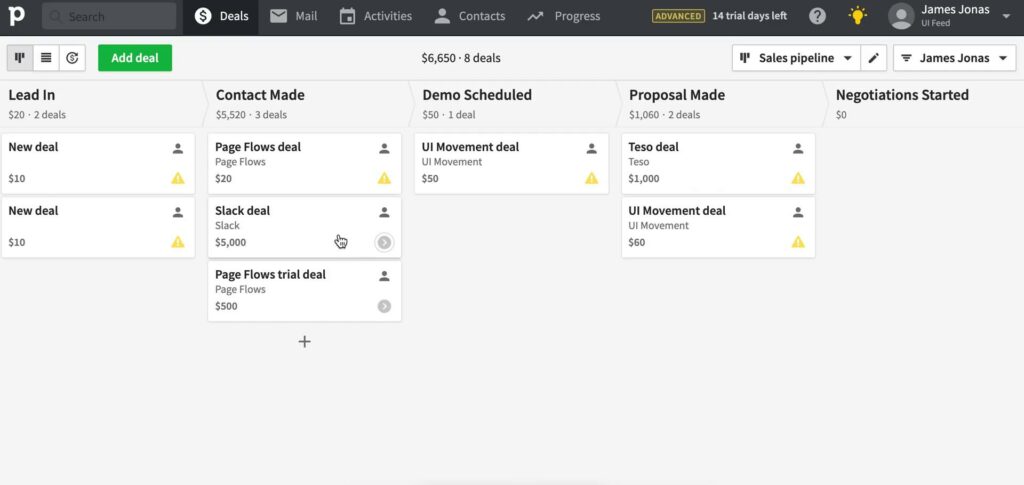
As a B2B sales tool, Pipedrive focuses on sales automation, lead and deal management, reports, and communications tracking. Leave repetitive tasks to the software and direct your attention to activities that drive sales. The app will remind you of them in your preferred way. It will also collect all the information you need to analyze and improve your sales process over time.
Pricing plans:
- Essential – €15/month,
- Advanced – €29/month,
- Professional – €59/month,
- Enterprise – €119/month.
You can test your preferred plan for free with a 14-day trial.
Integrate Pipedrive with:
- Sellizer – to track proposals and access detailed viewing statistics of the files in your sales pipeline,
- DocuSign – to send contracts securely and close deals while also having the data recorded in Pipedrive,
- PandaDoc – to build proposals and contracts from within Pipedrive Deals and sign them with legally binding e-signatures,
- Zoom Meetings – to add video calls to activities scheduled in Pipedrive and join them without leaving the app,
- HubSpot – to sync data between the two apps without manual entry,
- Trello – to create Trello cards automatically based on Pipedrive events and use workflow automation features in Pipedrive.
See all 280+ integrations on the Pipedrive marketplace.
Qwilr – create proposals and contracts tailored to your B2B customers
Are you tired of PDF attachments (or suspect that your prospects might be)? With Qwilr, you can send sales proposals as responsive web pages. Make your documents interactive and engaging by embedding videos, ROI calculators, and customizable quotes.
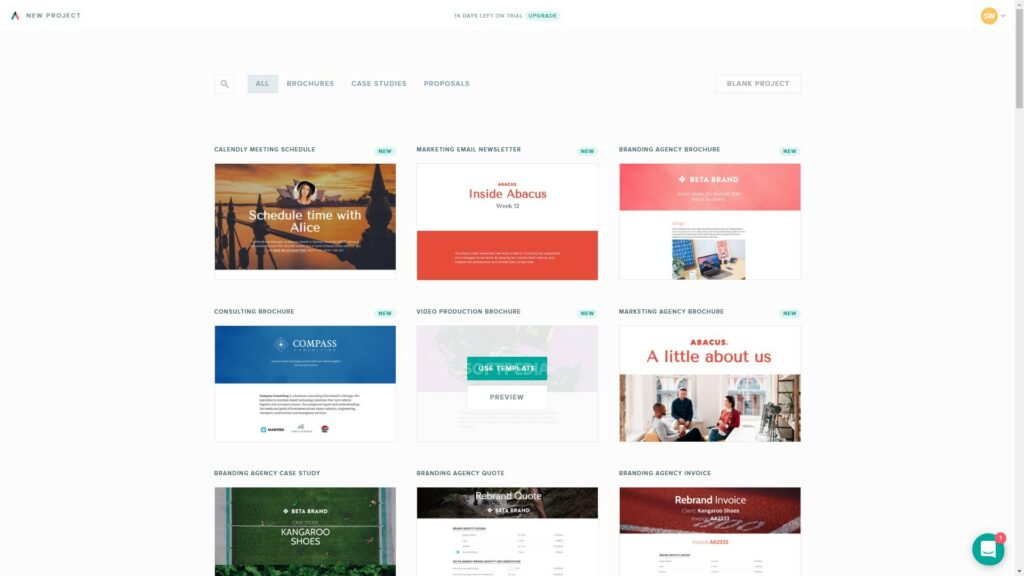
Qwilr will also provide you with viewing analytics so you can understand your buyers and meet their needs better, which is especially important in B2B sales. By adding configurable pricing and e-sign approvals to your proposals, you can shorten negotiations and accelerate conversions.
Pricing plans:
- Business (3 users) – $22/user/month, starting at 3 users
- Enterprise (10 users) – $49/user/month, starting at 10 users
You can test the Business plan for free with a 14-day trial.
Integrate Qwilr with:
- HubSpot – to create and send responsive proposals without leaving HubSpot,
- Pipedrive – to automatically produce interactive proposals and quotes based on CRM records and update them upon acceptance,
- Slack – to receive notifications when your Qwilr documents are published, viewed, or accepted,
- Stripe – to instantly collect payments from clients who accept your documents,
- Xero – to automatically generate invoices when your Qwilr proposals are accepted,
- Salesforce – to create and deliver proposals without leaving Salesforce,
- QuickBooks – to push accepted proposals and quotes as invoices from Qwilr to QuickBooks,
- Freshbooks – just like QuickBooks.
More integrations are available with Zapier.
HubSpot Sales Hub – eliminate friction from your B2B sales
If your sales team complains about not having enough time for everything, HubSpot will free them up. Bring all your tools and data together and enjoy the easy-to-use platform. Automate administrative tasks and view sales analytics and reports to improve your sales performance.
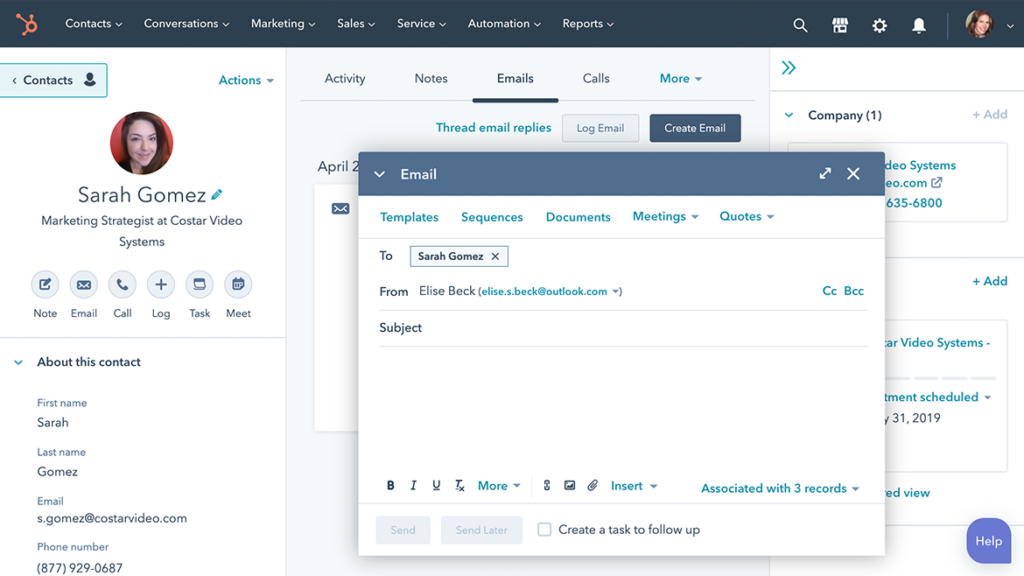
HubSpot Sales Hub helps salespeople start conversations with prospects and establish lasting relationships with customers. With in-built CPQ features, the platform also allows users to streamline their payment processes.
Pricing plans:
- Free,
- Starter – $45/month,
- Professional – $450/month,
- Enterprise – $1200/month.
Integrate HubSpot with:
- Gmail – to log emails sent from Gmail in HubSpot CRM, track email opens and clicks, and access email templates directly from your inbox,
- CallPage – to make inbound sales calls directly from the HubSpot portal,
- Mailchimp – to sync contacts between the two apps,
- Vidyard – to easily add videos to your inbound marketing programs and track viewer engagement without leaving HubSpot,
- Paycove – to simplify your billing workflow with quoting and invoicing capabilities added to HubSpot,
- Proposify – to create, deliver, sign, and track sales documents right in your HubSpot portal.
See all 870+ integrations on the HubSpot marketplace.
Bitrix24 – unite your company and grow your B2B sales with CRM
Bitrix24 is a collaboration platform and more than that. Communicate with your colleagues, manage projects and workflows, and store all your documents in one place. Salespeople can improve conversion rates with Bitrix24’s free CRM. It promotes the alignment of sales, marketing, and customer service.
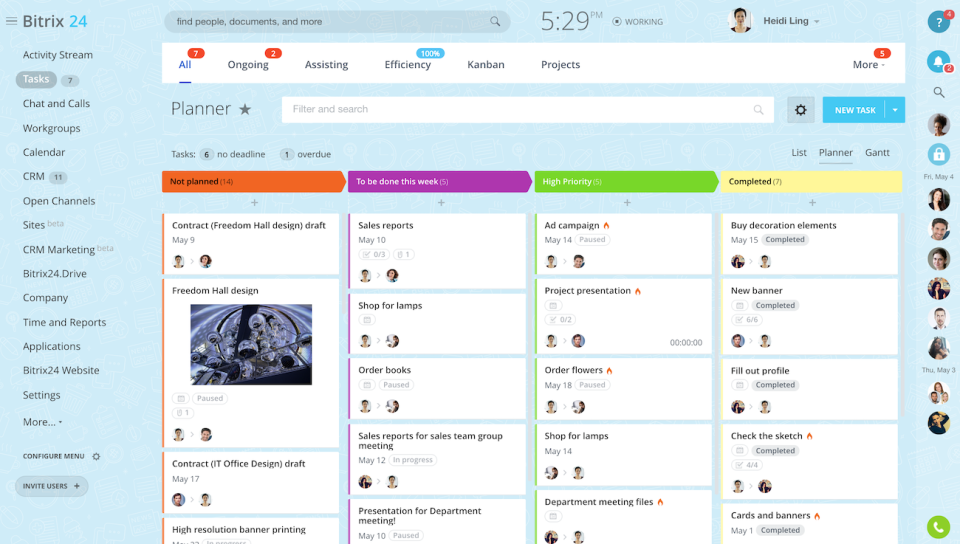
The CRM will provide your sales and marketing teams with an unlimited customer database, lead generation features, sales funnels and pipelines, and data analytics. You can also integrate it with email clients and social media.
Pricing plans:
- Free (unlimited users),
- Basic – $49/month (5 users),
- Standard – $99/month (50 users),
- Professional – $199/month (unlimited users).
Integrate Bitrix24 with:
- Sellizer – to send and store proposals and view their analytics directly in Bitrix24,
- Gmail – to store copies of all the emails you send with Gmail in Bitrix24 CRM,
- Xero – to sync information about invoices between Xero and Bitrix24,
- Mailchimp – to manage address lists and launch mailing campaigns without leaving Bitrix24,
- DocuSign – to send documents for signing directly from Bitrix24.
See all integrations on the Bitrix24 marketplace.
CallPage – automate callbacks on your website to connect with buyers faster
Don’t miss the opportunity to connect with buyers lurking on your website. With CallPage, you can call them back automatically in just 28 seconds – they’re sure to remember the quick contact. Built better relationships with your leads and convert them into customers.
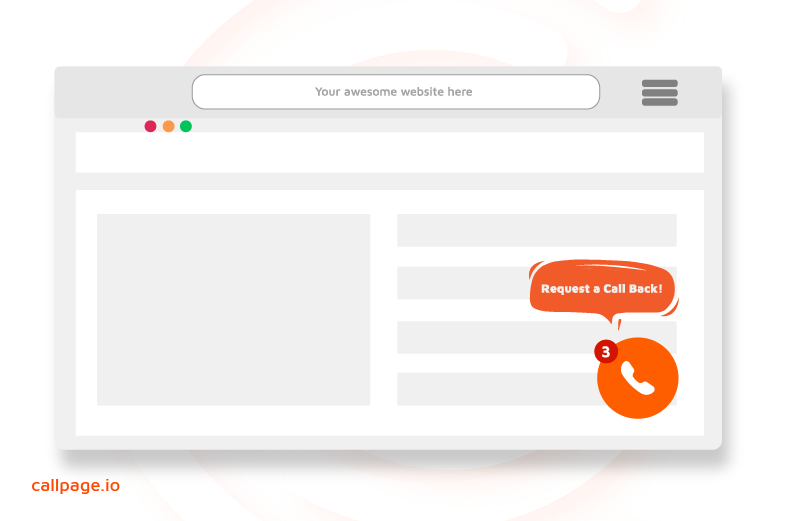
Customize the widget you’ll place on your website and respond to inbound calls immediately. With CallPage, you can also set up an IVR, queue, and schedule calls on your virtual numbers. Each of these numbers will have statistics recorded so you can track relevant metrics and evaluate the work of your consultants.
Pricing plans:
- Basic – $0/month (up to 15 callbacks on 1 domain),
- Basic+ – $29/month (up to 45 callbacks on 1 domain),
- Professional – $159/month (up to 150 callbacks on 2 domains),
- Premium – $379/month (up to 400 callbacks on 5 domains),
- Custom – 500+ callbacks per month.
Integrate CallPage with:
- Pipedrive – to automatically save your leads (and the information they enter) from CallPage in Pipedrive,
- HubSpot – to manage your sales calls directly in HubSpot CRM,
- Slack – to receive notifications about calls in Slack channels and call back directly from Slack,
- LiveChat – to include a CallPage popup in LiveChat windows and accept calls directly from there.
CallPage works seamlessly with WordPress, Wix, Joomla!, and other popular CMS systems.
See all CallPage integrations.
GetAccept – close more B2B sales with personalized content
GetAccept is a sales platform that will make buying from you an engaging digital experience. Leverage video, live chats, and other tools to maintain relationships with demanding B2B buyers. In the app, you can create content, track to whom it’s forwarded, and stay on top of your deals at all times.
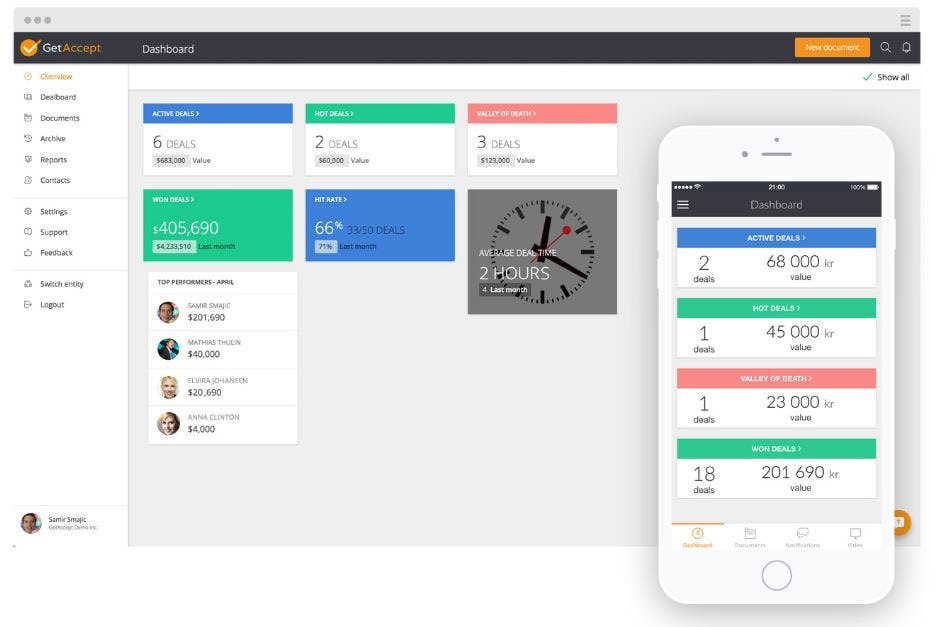
The tool allows users to automate reminders and store their content in-app. According to GetAccept’s website, using it can make the signing process 8 times faster (thanks to e-signatures) and shorten the sales cycle 4 times.
Pricing plans:
- Free,
- Essential – $15/month/user,
- Professional – $49/month/user,
- Enterprise plus – custom.
Integrate GetAccept with:
- Salesforce – to use sales engagement tools directly in the Salesforce environment,
- Pipedrive – to create, track, and sign sales documents without leaving Pipedrive,
- HubSpot CRM – to manage your proposals, contracts, and sales enablement features right in HubSpot,
- Chargebee – to send Chargebee quotes as contract documents through GetAccept and e-sign them,
- Slack – to receive Slack messages and notifications for opened GetAccept documents,
- Google Drive – to easily upload your signed documents from GetAccept to Google Drive.
See all GetAccept integrations.
PandaDoc – streamline your document workflow and close B2B deals faster
Word is fine but how about creating, sharing, and signing all your documents in one app? PandaDoc will arm your sales team with templates, custom fields, and approval workflows to save time on paperwork and focus on selling.
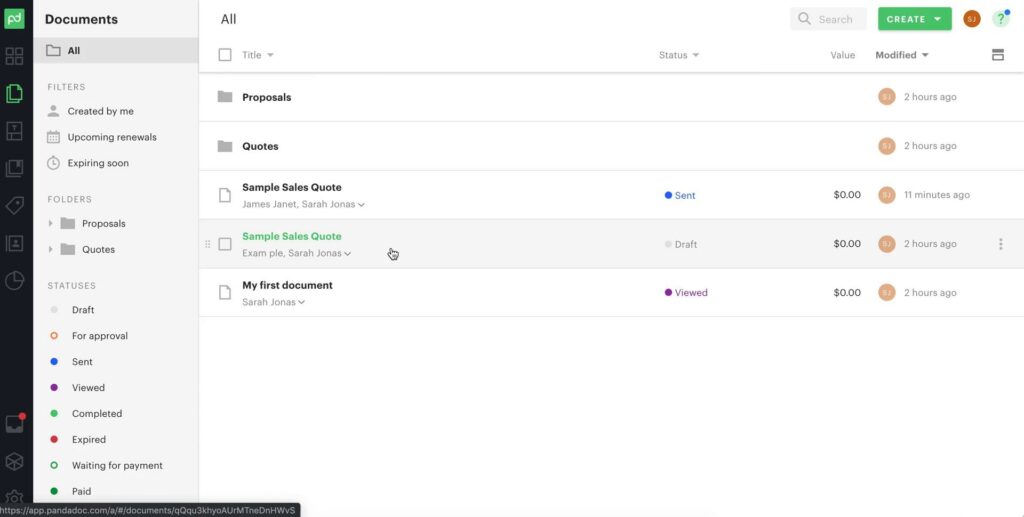
PandaDoc helps salespeople create a scalable document pipeline. Save time on document generation and use analytics to create better-performing docs. With custom templates and branding, everything will remain consistent and professional.
Pricing plans:
- Free eSign,
- Essentials – $19/month/user,
- Business – $49/month/user,
- Enterprise – custom.
Integrate PandaDoc with:
- Salesforce – to create sales documents with all PandaDoc’s features directly in Salesforce,
- Zoom – to present your PandaDoc documents during Zoom Meetings and sign documents together in real-time,
- Microsoft Teams – to track and sign documents without leaving Microsoft Teams,
- Microsoft Word – to sign and track interactions with your Word documents online,
- Canva – to design eye-catching documents in PandaDoc, pulling images and illustrations from Canva,
- Pipedrive – to create, send, and track sales documents directly from Pipedrive CRM.
See all PandaDoc integrations.
Calendly – schedule your B2B sales meetings efficiently
Calendly is the go-to app for scheduling meetings. Instead of emailing back and forth to discuss your availability, share a link where the guest can pick a time within your working hours. The meeting will be added to your calendar automatically.
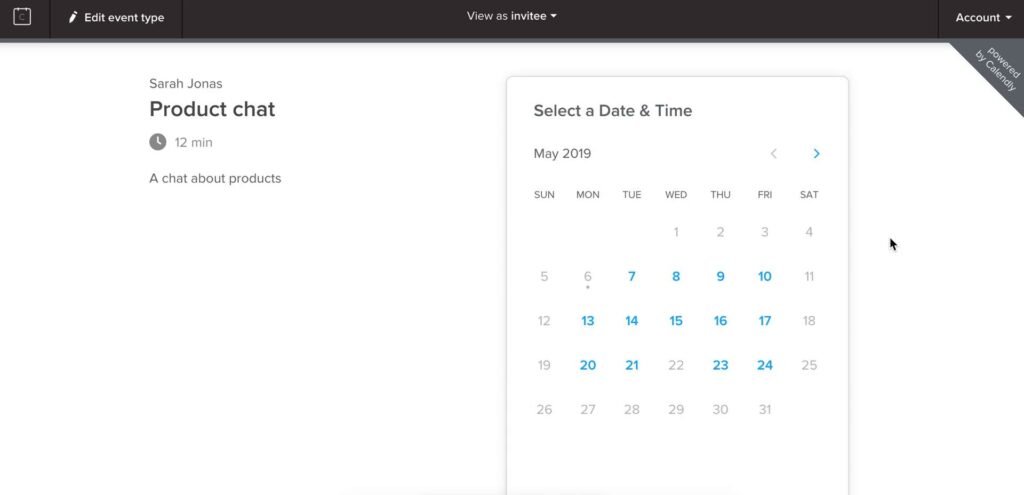
With Calendly, you’ll never worry about time zones or calendar conflicts again. You’ll be able to quickly reschedule a meeting if necessary and send automated follow-ups or thank-you notes.
Pricing plans:
- Basic – free,
- Premium – $10/user/month,
- Pro – $15/user/month,
- Enterprise – custom.
Integrate Calendly with:
- Zoom – to automatically generate Zoom conference details and save them to your Calendly events,
- Slack – to schedule meetings with Calendly directly from Slack,
- Salesforce – to create events and tasks on Salesforce objects and track your Calendly activity,
- Microsoft Teams – to automatically create Teams conference details and send them in your invites,
- PayPal – to collect payments at the time of scheduling meetings,
- Stripe – to accept credit or debit card payments at the moment of scheduling a meeting.
See all Calendly integrations.
Livespace – optimize your B2B sales process to achieve higher targets
How to increase conversion at every stage of the sales process? Control it better with Livespace CRM to speed up your work and acquire customers faster. Define the steps precisely from the first contact with a prospect to closing the deal. That way, you’ll forecast the results better.
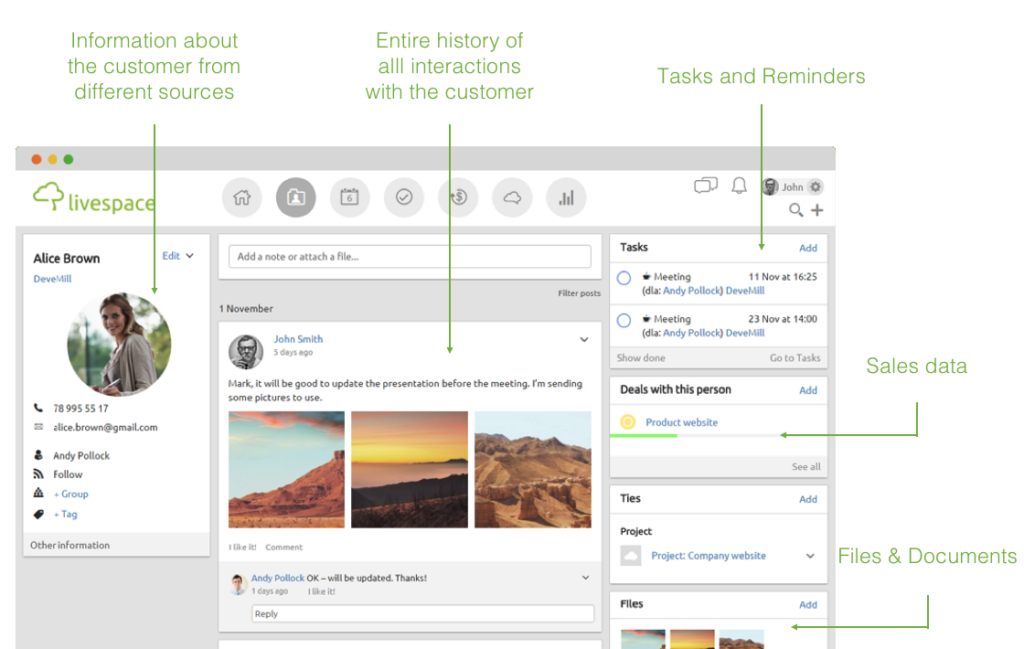
With statistics and reports provided by Livespace, salespeople will be able to determine what affects their results. Why did you lose out on that promising deal? At which point do your leads ‘leak out’ of the sales funnel? What works and what needs improvement? With Livespace, you won’t have to guess.
Pricing plans:
- Base – $17.65/user/month,
- Automation – $34.12/user/month,
- Professional – $52.94/user/month.
You can test your preferred plan for free with a 14-day trial.
Integrate Livespace with:
- Sellizer – to send proposals and track them with Sellizer without leaving Livespace,
- SALESmanago – to automate your marketing and score leads in Livespace,
- Landingi – to automatically send information from your landing page forms to Livespace,
- Dropbox – to access your Dropbox files from Livespace as well,
- Datera Call-eX – to record your calling history among other contact details.
See all Livespace integrations.
Vidyard – stand out in B2B buyers’ inboxes with memorable videos
How to sell in a virtual world when face-to-face always seemed to work best? Record videos and surprise prospects with personal messages. With Vidyard, salespeople can let their personalities shine through the content they send.
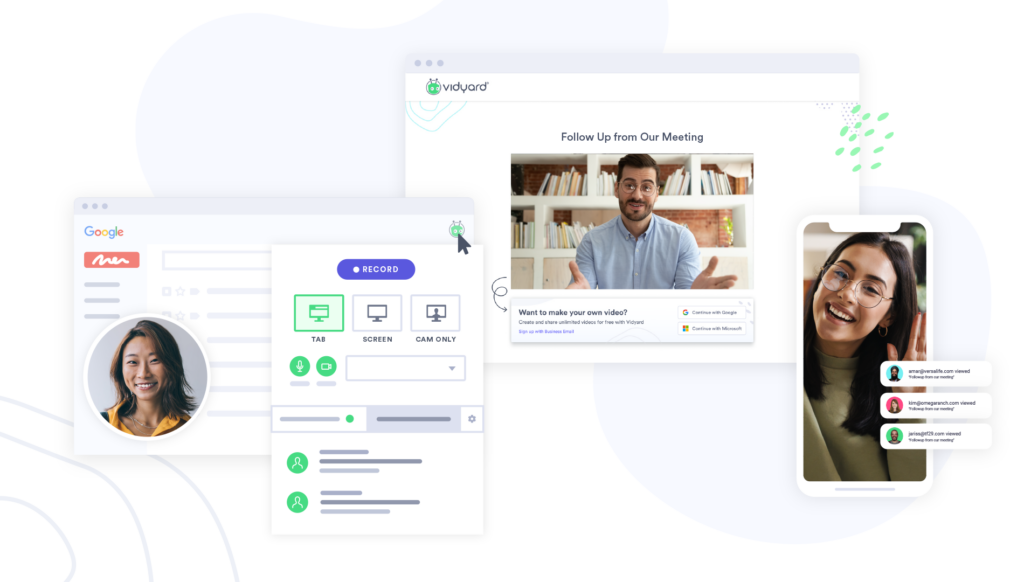
Track your sales videos to know who watched what and tailor your follow-ups accordingly. With a friendly introductory video, salespeople will earn potential customers’ trust easier, get more meetings, and boost close rates.
Pricing plans:
- Free,
- Pro – $19/month,
- Teams – $300/month,
- Business – $1250/month.
Integrate Vidyard with:
- LinkedIn – to record and send videos directly in the LinkedIn message composer,
- Marketo – to easily add videos to your Marketo channels and access valuable viewing data,
- Salesforce – to send video messages from your Sales Cloud and measure their performance,
- HubSpot – to add videos to your inbound marketing campaigns,
- Autoklose – to engage your B2B contacts with video and increase conversions,
- Cognism – to combine video with data and accelerate your B2B sales.
Autoklose – get more B2B leads and convert them into customers
In B2B sales, it’s crucial to target the right people. Autoklose will provide you with a lead database and help you engage them. Scale your email campaigns, automate your sales process, and manage your teams to meet the ultimate goal of closing more deals.
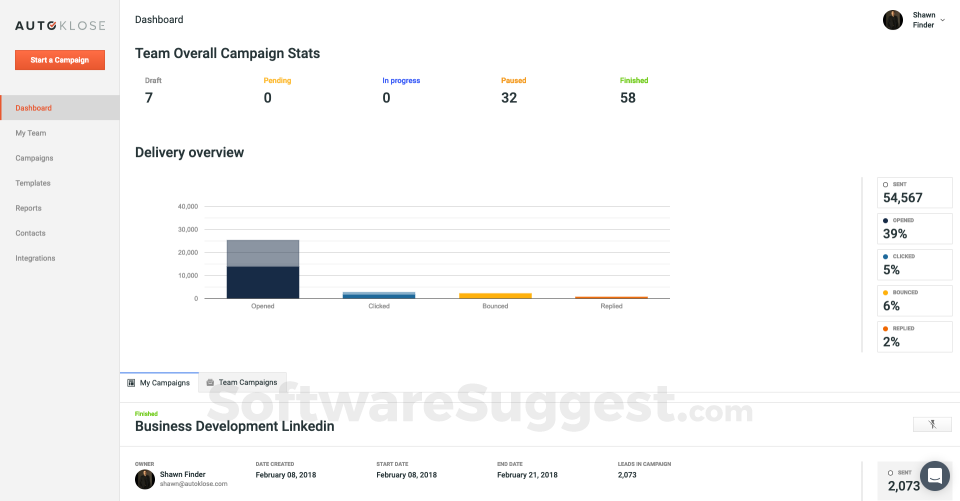
Autoklose’s features include email tracking, sales intelligence, contact management, and campaign monitoring. With the new addition called AutoVerify, you can verify emails before sending a campaign to prevent email bounces.
Pricing plans:
- Starter – $59.99/month (1 user),
- Small Business – $249.95/month (5 users),
- Enterprise – custom.
Integrate Autoklose with:
- Calendly – to insert Calendly links into your Autoklose email campaigns from within and automatically disable follow-ups for prospects who book meetings with you,
- Pipedrive – to automatically record people in Pipedrive after they respond to your email campaign in Autoklose,
- Office 365 or Gmail – to send emails from your Office365 or Gmail account directly in Autoklose,
- Vidyard – to embed videos in your emails sent through Autoklose,
- Salesforce – to pull contact data from Salesforce into Autoklose.
See all Autoklose integrations.
Use B2B sales tools to engage buyers and outrun the competition
With so many ways to engage buyers – videos, mobile-responsive proposals, callbacks, you name it – B2B sales tools will help you overcome the challenges in selling to businesses. Have you found this list helpful? Or maybe you like some software that we didn’t mention? Let us know in the comments!







