Want to track emails in Outlook? That’s a great idea if mailing is the bedrock of your job. Good news – there’s plenty of email tracking software that will do it for you. Over 93,000 companies use Outlook as their go-to email provider, but many people don’t realize they can integrate it with other apps. Get to know the best ones!
Read also

Table of contents
Can Outlook track email opens?
There is a read receipt feature in Outlook, but it’s not that useful if you think about it. Why is that, you might ask? Because all it does is ask the recipient if they agree to send you a read receipt! The app will never notify you that your email has been opened if the person on the other end has disabled this feature or simply clicks “No.”
So what’s the alternative? There’s email tracking software that not only tells you when the recipient opens your message or file but also scores your leads to help sales reps focus on the most interested ones.
Many of these apps have Outlook plugins or add-ins – thanks to them, you can track emails without switching to another email provider or sending messages directly from third-party software. Get the app you want, install the plugin, and make more sales by learning stuff about your recipients that you’d never have known otherwise.
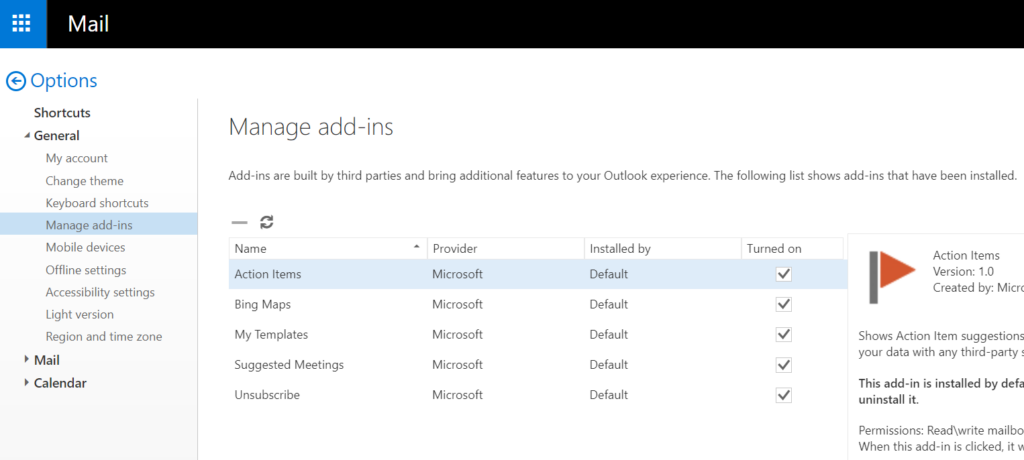
What is the best email tracker for Outlook?
Dozens of apps compatible with Outlook allow you to track emails. Some of them will also speed up your sales cycle in other ways, such as noting the devices and locations from which recipients open your emails. Here’s a quick comparison of 20 of the best email tracking software for Outlook.
- sales reps who want to sell more effectively through lead scoring
- sales managers who want to track their team’s performance and improve the sales process
- get notifications about file opens
- schedule automated follow-ups
- gather real-time statistics about your leads
- score your leads’ interest with AI and nurture them
________
TEAM: - manage your sales team
small businesses, solopreneurs, and freelancers who want to simply track emails
- get notifications about email opens
________
PRO:
- access full email metrics
- track scheduled emails and links
________
ADVANCED:
- integrate Mailtrack with CRMs
sales teams who want to close more sales by focusing on the most promising leads
- track your online audience’s behavior
- score and categorize your leads with custom filters
- receive alerts about certain events
________
PREMIUM: - use cross-domain tracking
sales reps who want to save time by using automated email features
- track email open and reply rates, attachment opens, and more
- save templates
- schedule emails and automated follow-ups
- let people book meetings with you through an in-built scheduler
private email users and
professionals who want to organize their inbox better
- track email opens
- schedule emails
________
PROFESSIONAL+:
- attach notes, reminders, and tasks to emails
- get recommendations on when to send your email for best results
sales and HR professionals who want to make the follow-up process easier
- track email responses and reminds you to follow-up
- get notifications about email opens
- track clicks on your links
- write better emails for a bigger chance of response
freelancers, small businesses, and sales teams who want to send more effective proposals
- send business proposals
- track when recipients open emails and read proposals
- integrate CRMs
- integrate payments
companies who need an advanced CRM with a focus on email tracking features
- track the actions of leads across platforms, including email opens
- build sales pipelines
- score your leads
________
GARDEN: - send bulk emails and automate workflow
Hubspot Sales Hub
€0 (up to 200 email opens)
€46 – €1,104 (unlimited email opens + other features)
companies looking for a powerful sales CRM that also tracks email opens
- organize your sales process
- manage your team effectively
- see who opens your emails and get notifications about it
sales teams who work closely together and want to close more deals
- schedule and track emails for your leads
- assign tasks and projects to team members
- set up team inboxes with automation features
private and professional users who want to track their emails for free
- track and schedule unlimited emails
________
PLUS: - use mail merge and automatic follow-ups
________
ENTERPRISE:
- create high-volume mailing campaigns
solopreneurs and companies of every size who want to engage with their leads easier
- track emails and schedule follow-ups with no limits
- organize unlimited campaigns
________
ENTERPRISE:
- get access to millions of B2B contacts
salespeople who want to automate their emails, message better, and nurture leads
- automate email cadences
- track emails and see which leads are engaged
- know when is the best time to reach out by phone
sales teams who want to speed up the sales cycle and organize tasks more effectively
- automate sales touchpoints
- personalize emails at scale
- categorize prospects according to email opens and responses
Salesforce clients who want an Outlook inbox add-on with email tracking features
- track email and attachment opens, and link clicks
- schedule drip campaigns
- set reminders to follow-up
- update and remove attachments even after sending an email
companies and sales teams of all sizes who want to find and email prospects, then track their outreach success
- speed up cold outreach by finding and verifying emails automatically
- track email opens
- increase conversion rates
managers who want to ensure effective internal communication in their company
- track up to 100-200 emails per day, measuring open and click rates
- receive feedback from employees
- create newsletters and company memos
workplaces or sales teams that need help composing, scheduling, and tracking emails
- track and schedule emails
- save email templates
- access the features from a sidebar within your inbox
- collaborate on emails as a team
sales teams who use Office 365 and want to organize events, tasks, pipelines, and track emails on an intuitive dashboard
- create a unified message inbox
- manage your contacts and leads
- use ready email templates to save time
- track emails and activities
salespeople who want to understand buyers’ interests and intent
- track email open rates, contacts’ inbox behavior, forwarding, and more
- get real-time notifications when contacts engage with your messages
- access ready email templates and create your own
- sales reps who want to sell more effectively through lead scoring
- sales managers who want to track their team’s performance and improve the sales process
- get notifications about file opens
- schedule automated follow-ups
- gather real-time statistics about your leads
- score your leads’ interest with AI and nurture them
________
TEAM: - manage your sales team
small businesses, solopreneurs, and freelancers who want to simply track emails
- get notifications about email opens
________
PRO:
- access full email metrics
- track scheduled emails and links
________
ADVANCED:
- integrate Mailtrack with CRMs
sales teams who want to close more sales by focusing on the most promising leads
- track your online audience’s behavior
- score and categorize your leads with custom filters
- receive alerts about certain events
________
PREMIUM: - use cross-domain tracking
sales reps who want to save time by using automated email features
- track email open and reply rates, attachment opens, and more
- save templates
- schedule emails and automated follow-ups
- let people book meetings with you through an in-built scheduler
private email users and
professionals who want to organize their inbox better
- track email opens
- schedule emails
________
PROFESSIONAL+:
- attach notes, reminders, and tasks to emails
- get recommendations on when to send your email for best results
sales and HR professionals who want to make the follow-up process easier
- track email responses and reminds you to follow-up
- get notifications about email opens
- track clicks on your links
- write better emails for a bigger chance of response
freelancers, small businesses, and sales teams who want to send more effective proposals
- send business proposals
- track when recipients open emails and read proposals
- integrate CRMs
- integrate payments
companies who need an advanced CRM with a focus on email tracking features
- track the actions of leads across platforms, including email opens
- build sales pipelines
- score your leads
________
GARDEN: - send bulk emails and automate workflow
Hubspot Sales Hub
€0 (up to 200 email opens)
€46 – €1,104 (unlimited email opens + other features)
companies looking for a powerful sales CRM that also tracks email opens
- organize your sales process
- manage your team effectively
- see who opens your emails and get notifications about it
sales teams who work closely together and want to close more deals
- schedule and track emails for your leads
- assign tasks and projects to team members
- set up team inboxes with automation features
private and professional users who want to track their emails for free
- track and schedule unlimited emails
________
PLUS: - use mail merge and automatic follow-ups
________
ENTERPRISE:
- create high-volume mailing campaigns
solopreneurs and companies of every size who want to engage with their leads easier
- track emails and schedule follow-ups with no limits
- organize unlimited campaigns
________
ENTERPRISE:
- get access to millions of B2B contacts
salespeople who want to automate their emails, message better, and nurture leads
- automate email cadences
- track emails and see which leads are engaged
- know when is the best time to reach out by phone
sales teams who want to speed up the sales cycle and organize tasks more effectively
- automate sales touchpoints
- personalize emails at scale
- categorize prospects according to email opens and responses
Salesforce clients who want an Outlook inbox add-on with email tracking features
- track email and attachment opens, and link clicks
- schedule drip campaigns
- set reminders to follow-up
- update and remove attachments even after sending an email
companies and sales teams of all sizes who want to find and email prospects, then track their outreach success
- speed up cold outreach by finding and verifying emails automatically
- track email opens
- increase conversion rates
managers who want to ensure effective internal communication in their company
- track up to 100-200 emails per day, measuring open and click rates
- receive feedback from employees
- create newsletters and company memos
workplaces or sales teams that need help composing, scheduling, and tracking emails
- track and schedule emails
- save email templates
- access the features from a sidebar within your inbox
- collaborate on emails as a team
sales teams who use Office 365 and want to organize events, tasks, pipelines, and track emails on an intuitive dashboard
- create a unified message inbox
- manage your contacts and leads
- use ready email templates to save time
- track emails and activities
salespeople who want to understand buyers’ interests and intent
- track email open rates, contacts’ inbox behavior, forwarding, and more
- get real-time notifications when contacts engage with your messages
- access ready email templates and create your own
Sellizer – #1 email tracking software for Outlook
Sellizer solves sales professionals’ problems and helps them improve their results on many levels. It’s a proposal monitoring app that gives users access to valuable analytics. Thanks to them, they can tweak their sales process over time to close more deals and increase revenue.
So what does Sellizer do as an email tracking software?
- It shows you if the recipient has opened your email and notifies you with an SMS when they first open your file – a business proposal, a sales pitch, or anything else.
- It tells you how much time the recipient spent on reading your files, and which pages held their attention longest.
- It allows you to schedule automated follow-up emails if you don’t get a response.
- It allows you to send emails in bulk without ending up in the spam folder.
Other features include message templates, lead nurturing, and personalized email signatures. And for sales leaders? Sellizer generates team activity reports to make team management easier than ever!
Download Sellizer for Outlook [here].
Mailtrack – #2 email tracking software for Outlook
The second best email tracking software is Mailtrack. The reason? It’s lightweight, intuitive, and completely free if you don’t need any features besides email open tracking. And even if you do choose a paid plan, it’s the cheapest and simplest of the kind.
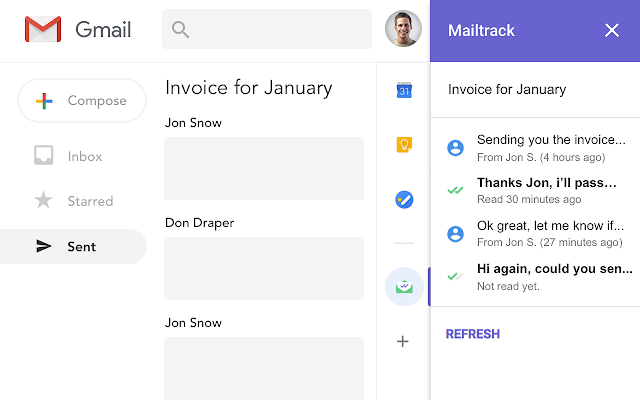
There’s one catch – Mailtrack isn’t technically compatible with Outlook. However, with all its advantages, it might be worth connecting your email client to Gmail just to use this extension. Nobody will see your Gmail address anyway, and you can continue using your normal address. Here’s how!
- Create a Gmail account.
- Navigate to the account settings, click “See all settings”, and then “Accounts and Import”.
- Scroll to “Check mail from other accounts” and add your Outlook email address, then select “Link accounts with Gmailify”.
- Use Gmail to send messages (choosing your Outlook email as the “From” address) and access Mailtrack’s features.
See also: Sellizer and Mailtrack compared.
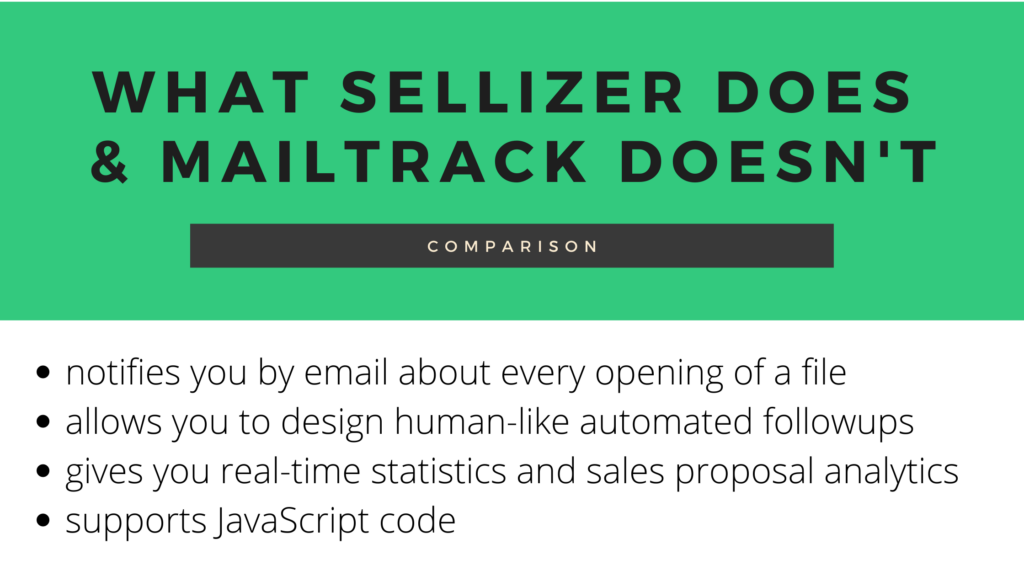
Leadboxer – #3 email tracking software for Outlook
Leadboxer is all about lead and customer intelligence. Through this platform, you can identify and qualify leads easier and faster. With many enriching features, such as powerful filters and scoring algorithms, it’s sure one of the best apps to track emails as a sales professional.
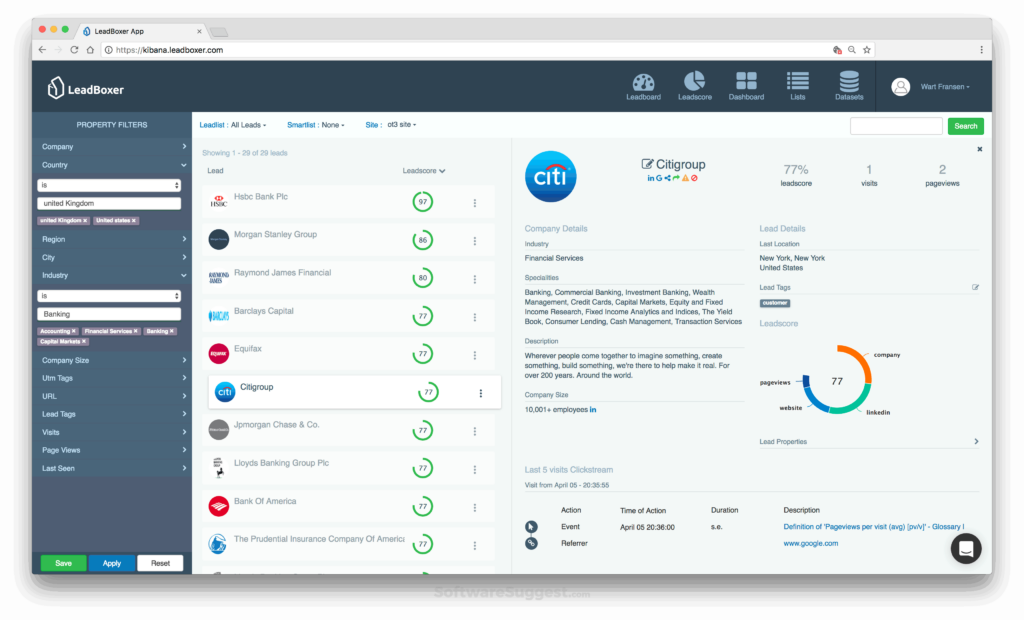
How to track emails with Leadboxer? You’ll need to purchase the Basic or Premium plan. One is geared towards small companies, and the other is specifically suited for large organizations. With either one, you get access to many features including lead segmentation, web and email behaviour tracking, and helpful notifications.
Download Leadboxer for Outlook [here].
Yesware – #4 email tracking software for Outlook
Meet another sales support app that acts as an email tracking software – Yesware. It helps users take action and make informed decisions using tools and data such as:
- email, attachment, and activity tracking,
- prospecting campaigns and campaign reporting,
- email templates and template reporting,
- a meeting scheduler.
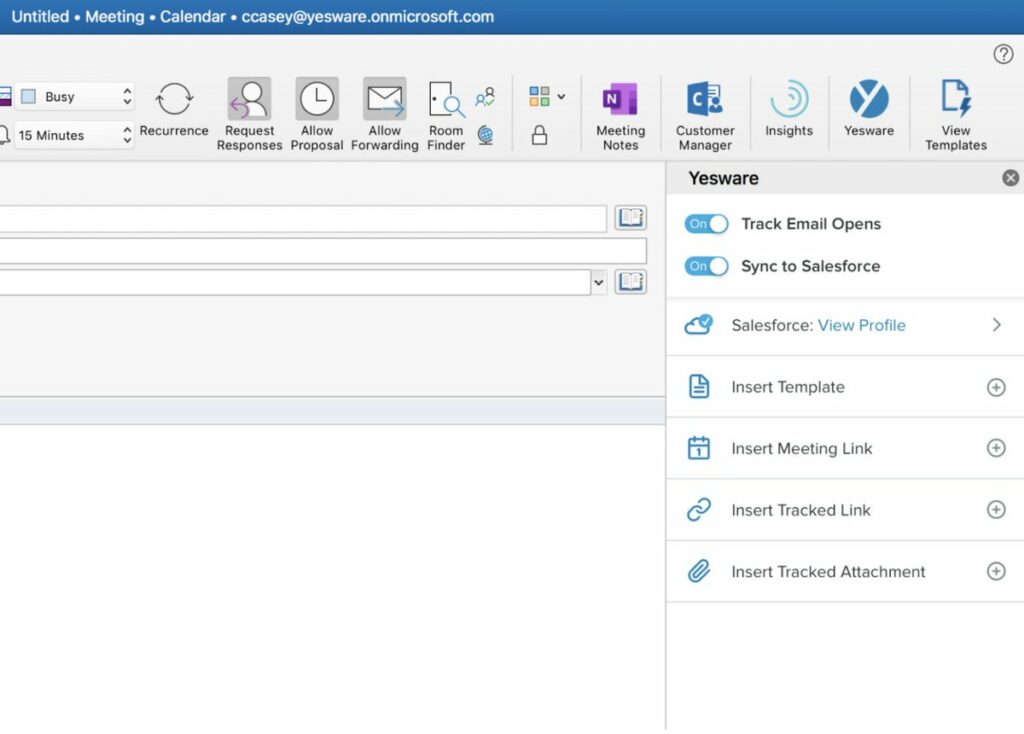
With Yesware, you can make more sales, increase revenue, and triple the deal volume per sales representative. The app is quite pricey for the number of features, though, compared to Sellizer or Mailtrack.
Download Yesware for Outlook [here].
Mailbutler – #5 email tracking software for Outlook
Mailbutler does a lot of things in your inbox. It’s a versatile email extension that deserves to be in the TOP 5 – most importantly, it lets you track emails. Find out not only when but also where, how often, and on what devices your emails have been opened. Whatever you’d like to know about your contacts, the app won’t leave you guessing.
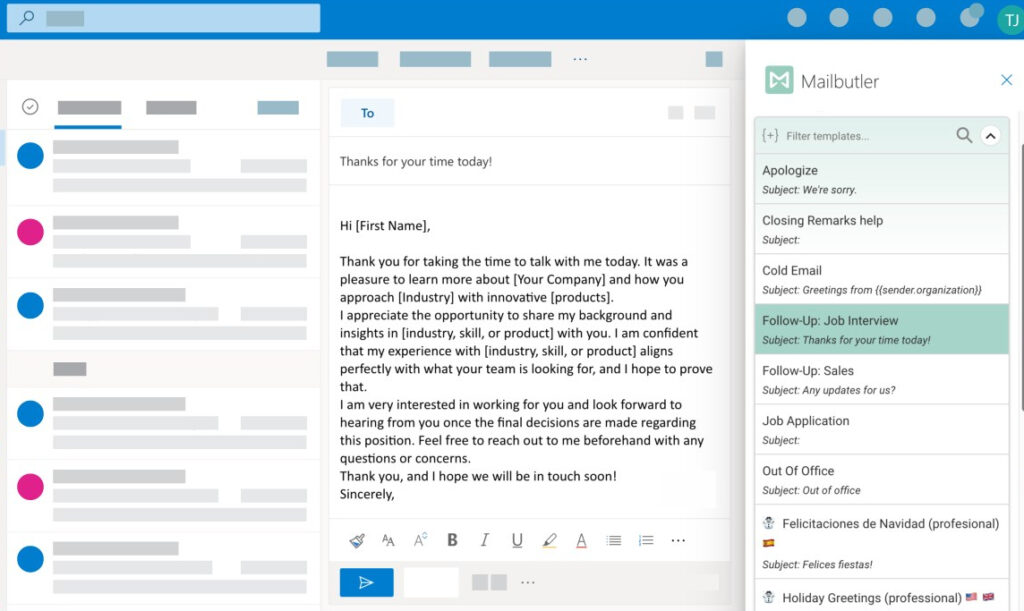
If you’re looking for something to help you sell, you’ll be more satisfied with sales tracking software like Sellizer or Leadboxer. But if you’re here for a simple app to schedule and track emails, Mailbutler might be enough – there’s a free plan for private users, too.
Download Mailbutler for Outlook [here].
See also: Sellizer and Mailbutler compared.
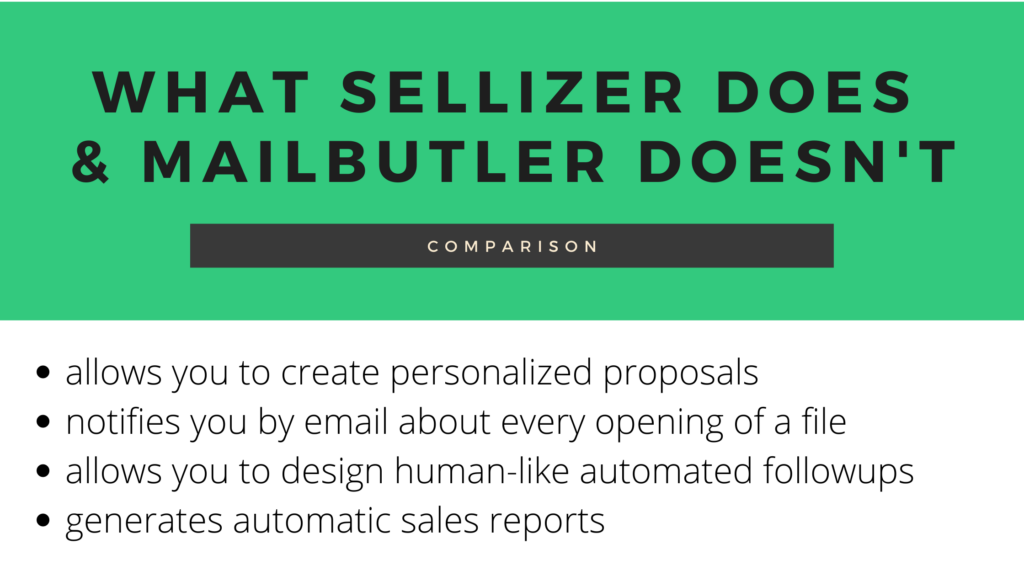
Accelerate your sales pipeline with email tracking software
Using the best email tracking software, you’ll stay informed on what happens to the important emails you send all the time. Whether you’d like to monitor the internal communication in your company or use sales analytics for more profit, these apps will keep you on the right track!







